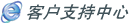
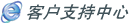 |
V1.0 |
|
Email client configuration
1. Unable to connect via Email client via IMAP or SMTP: When adding an email address in your Email client, i.e. iPhone, please firstly ensure you would fill in "c3.icoremail.net" for both the SMTP and IMAP email server. And secondly, please generate a password for the Email client separately by the following way:
Log in to your email account via "https://c3.icoremail.net/", select "Settings" in the left navigation bar, then choose "Generate Specific Password".
2. How to set the general configuration when using Outlook, Foxmail or other third-party clients? Common configurations are as follows:
|