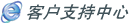
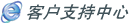 |
V1.0 |
|
Managing Name Server Records
Managing Name Server Records
How to modify your name server records if your domain is using our name servers.
Steps
1.Login to your account.
3.Click the domain name you wish to modify the DNS records for.
4.Click "DNS records"
5.Add a subdomain
|